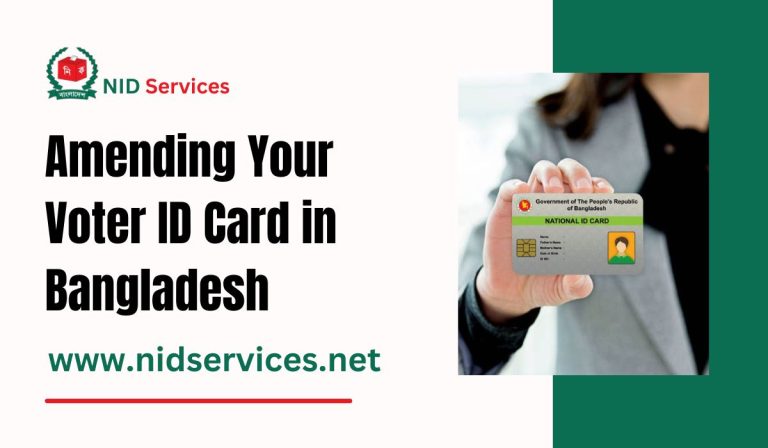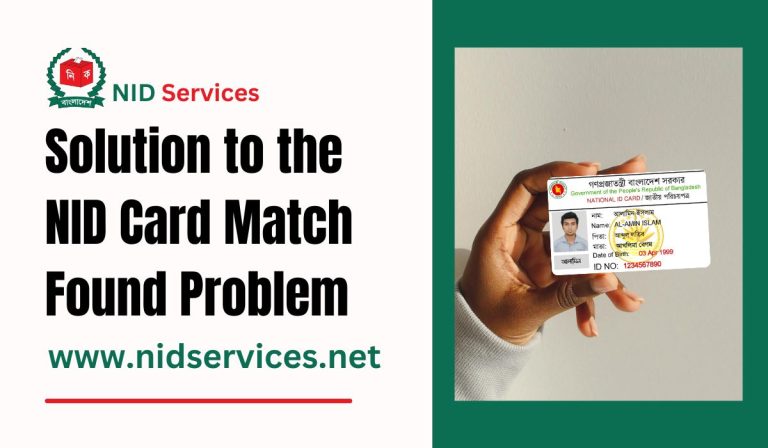Change the Ugly Photo on Your National Identity Card Today in 30 Minutes

Change the Ugly Photo on Your National Identity Card Today in 30 Minutes. The National Identity Card (NID) plays a vital role in almost every administrative and personal task in Bangladesh. From opening a bank account to applying for a passport, your NID is your official identity.
But many people are frustrated with the old or unattractive photos on their NID cards images that no longer match their current appearance or were taken in poor quality during the earlier years of the NID system.
The good news is, you no longer need to visit any government office or stand in long queues. You can now change your NID photo and even update other outdated information online from home, and the whole process takes only 30 minutes if done correctly.
Why Should You Update Your NID Photo?
Many people have the same complaint: “My NID photo looks nothing like me!” Or, “My NID image is blurry and unrecognizable.”
Here’s why it’s important to update your National Identity Card photo:
- To avoid mismatches when using digital services.
- For smooth verification during banking, passport, or job applications.
- To reflect your current appearance more accurately.
Change NID Photo and Information Online
To begin the process, you need to access the Bangladesh Election Commission official portal for NID services. Visit: https://services.nidw.gov.bd/registration
Registration Guide
- Go to the Registration Page: Open the official NID services portal and click on “Registration”.
- Enter Personal Details
- NID Number (If 13 digits, add your birth year before it. Example: 1990123456789)
- Date of Birth
- Mobile Number
- Email Address
- Current & Permanent Address
- Create a Password (Use at least 8 characters, with uppercase letters and numbers. Example: NIDhelp2025)
- Complete the captcha and click “Register”
- Verify Mobile Number: A verification code will be sent to your mobile. Enter it to complete the registration.
If you don’t receive the code, click “Send Code Again (SMS)”. - Login to Your Account: Use your NID number, date of birth, password, and the received code to log in.
How to Change NID Photo and Other Information
After logging in, you will be able to see your current information stored by the Election Commission of Bangladesh.
To Update Your Photo or Other Details:
- Click on “Information Correction” or the equivalent update section.
- Select the fields you want to update (photo, name, address, etc.).
- Fill out the Information Change Form.
- Print the form, sign it, and scan it in color.
- Upload the signed form and other supporting documents online.
- Submit and wait for approval.
Documents Required:
- Scanned copy of the signed correction form
- Recent passport-size clear color photo
- National ID Card copy
- Utility bill or other proof (for address change)
- Birth certificate or relevant document (for name/date of birth change)
How Long Does It Take?
Although the online submission process can be completed within 30 minutes, the approval and verification by the Election Commission may take a few working days. You will be notified via SMS or email once your request is processed.
Important Tips to Avoid Rejection
- Make sure your photo is recent, high-resolution, and taken with a plain background.
- Use accurate and consistent information to avoid mismatches.
- Double-check your form before submitting to avoid errors.
- Submit the scanned documents in color for better verification.
Need Help?
If you face any difficulty during the process, you can contact the Election Commission Helpline or visit your nearest Upazila/Thana Election Office for guidance.
Conclusion
Changing your ugly or outdated NID photo is now easier than ever. No more standing in line or dealing with paperwork. Just follow this guide and update your information online within 30 minutes.