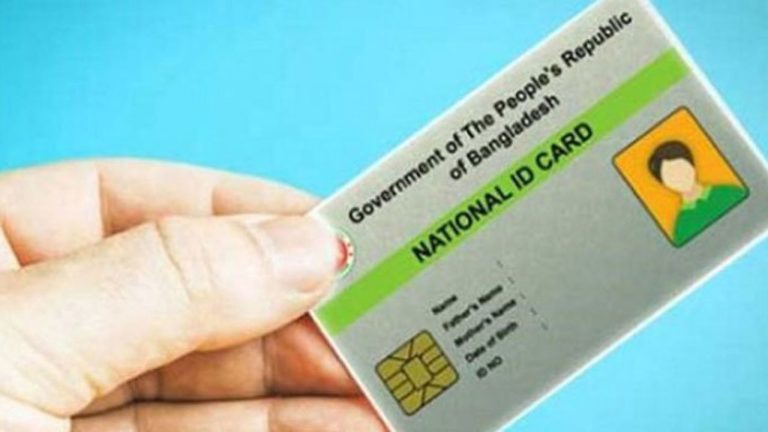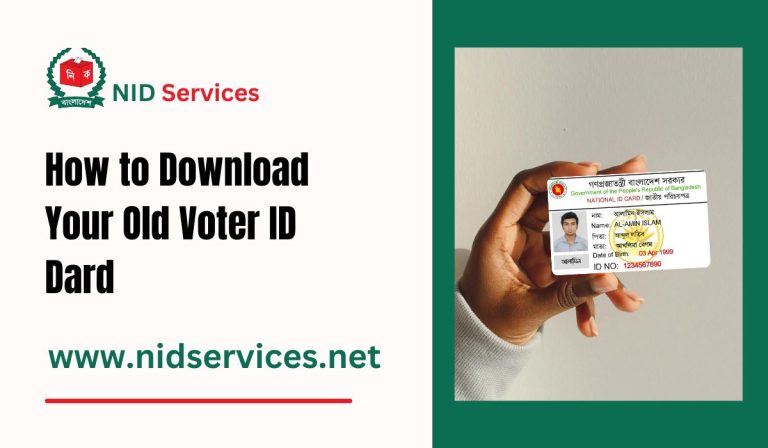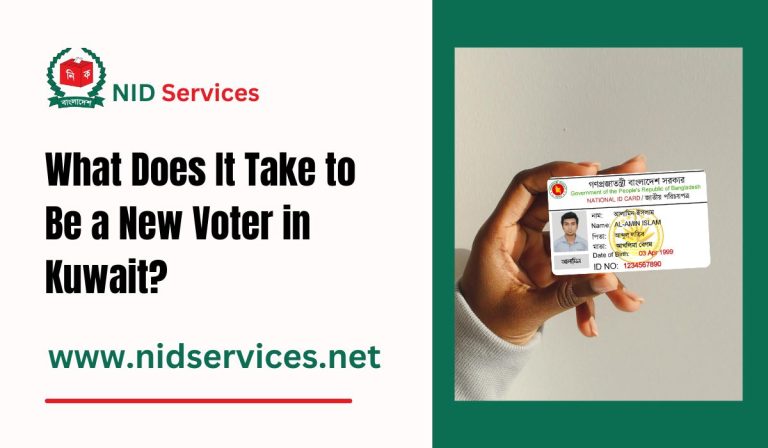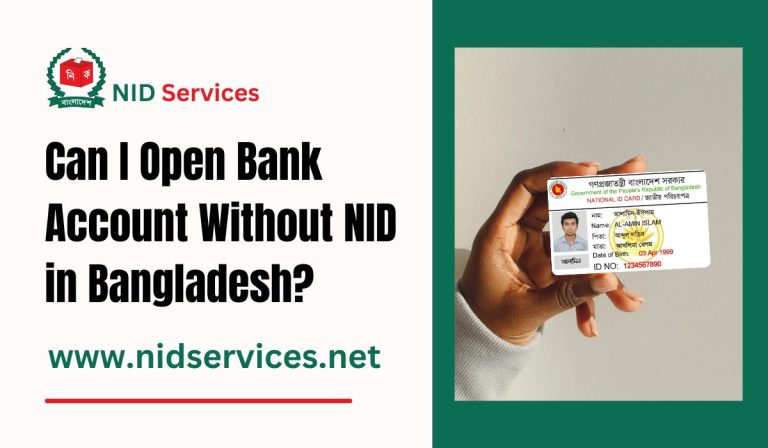How to Unlock Your NID Account?

How to Unlock Your NID Account? In this detailed guide, we will explore the reasons why your NID account may get locked and provide practical solutions to unlock it. We will also offer tips on how to secure your account, ensuring that you avoid such issues in the future. Whether you need to download your NID card, correct details on your National Identity Card, or log in to your voter account, understanding how to handle a locked account is crucial.
Reasons for NID Account Locking
There are several reasons why your NID account in Bangladesh might become locked. This can happen due to mistakes made during registration or login attempts. Let’s explore the main causes of this issue:
1. Incorrect Information During Registration
One of the most common reasons for a locked NID account is providing the wrong address when registering. During the registration process, users must select the correct district, upazila, and thana to verify their ID card address. If you enter the wrong address multiple times, your account will get locked.
2. Incorrect Password Attempts
Another frequent reason for NID account locking is entering the wrong password too many times. If you attempt to log in with an incorrect password three times, the system will lock your account for security reasons. This helps protect your account from unauthorized access or hacking attempts.
3. Deceased Persons’ Accounts
The Election Commission locks the NID accounts of deceased individuals, preventing any further access. If someone tries to register using the ID card number and birthdate of a deceased person, the system will refresh, but it won’t display the “Account Locked” warning.
4. Mentally Disabled Persons’ Accounts
Accounts of individuals with mental disabilities are often locked in the NID system for protective reasons. However, this type of lock is different from the temporary lock caused by human error.
How to Unlock Your NID Account?
If your NID account has been locked, there are several ways to unlock it. Let’s explore the options available:
1. Automatic Unlock After Seven Days
If your account has been locked due to too many incorrect password attempts, it will automatically unlock after seven days. However, you must refrain from attempting to log in during this period to avoid extending the lock.
2. Contact the Help Center
For urgent cases, you can contact the NID department’s helpline by dialing 105. The customer care representatives will assist you in unlocking your account. This method is especially helpful if you need to access your NID account immediately to correct details or download your ID card.
3. Visit the Election Office
You can also visit your local Election Commission office and explain the reason for the account lock. The officer in charge will verify your account information and take the necessary steps to unlock it.
Steps to Keep Your NID Account Secure
To prevent your NID account from being locked again, it is important to take some precautionary steps:
1. Use a Unique Username and Strong Password
When setting up your NID account, it is recommended to create a unique username and a strong password. If you do not provide a username, your NID number will automatically be used as the username. This can make it easier for others to intentionally lock your account if they know your NID number. Therefore, always choose a unique username to ensure your account is secure.
2. Do Not Share Your Credentials
Never share your NID account username and password with anyone. Sharing your login credentials can increase the risk of unauthorized access, which might result in your account getting locked.
3. Save Your Password
Many users forget their passwords, leading to repeated incorrect login attempts and account locks. To avoid this, make sure to save your password in a secure location.
Reasons for Address-Based Account Locks
When registering for an NID service account, it is crucial to verify your address correctly. Here’s a breakdown of what you need to ensure during this process:
| Step in Registration | Requirement | Issue Leading to Lock |
|---|---|---|
| Selecting District | Choose the correct district name | Incorrect district information |
| Selecting Upazila | Enter correct upazila details | Incorrect upazila name |
| Selecting Thana | Ensure correct thana selection | Mismatched thana details |
Providing incorrect address information repeatedly will lead to your account being locked. It’s essential to cross-check all address details during registration to avoid these issues.
Conclusion
Your NID account plays a vital role in accessing important services like downloading your NID card, correcting personal details, and updating your voter information. Understanding the reasons behind an account lock and knowing how to unlock it will save you time and frustration. Make sure to follow the recommended security measures to keep your account safe from future issues.