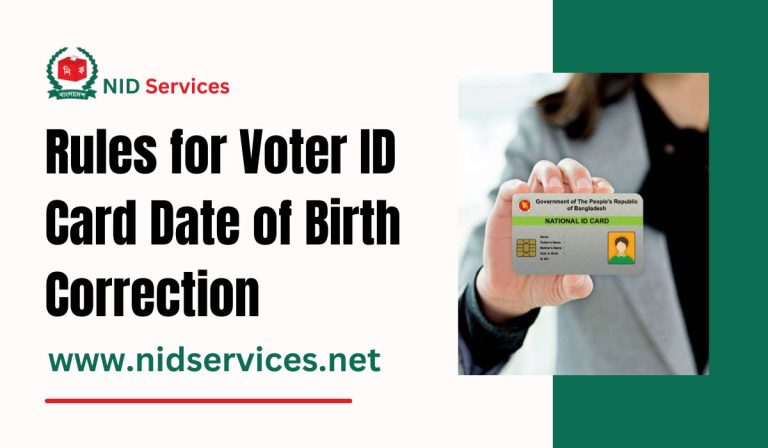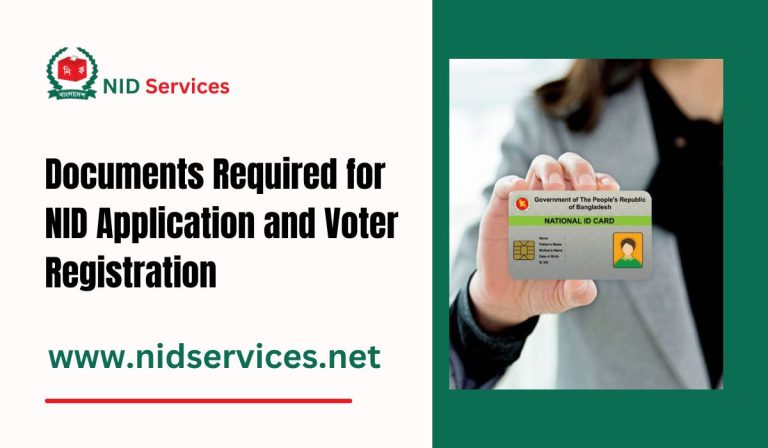How to Retrieve and Download a Replacement for Your Lost Voter ID Card
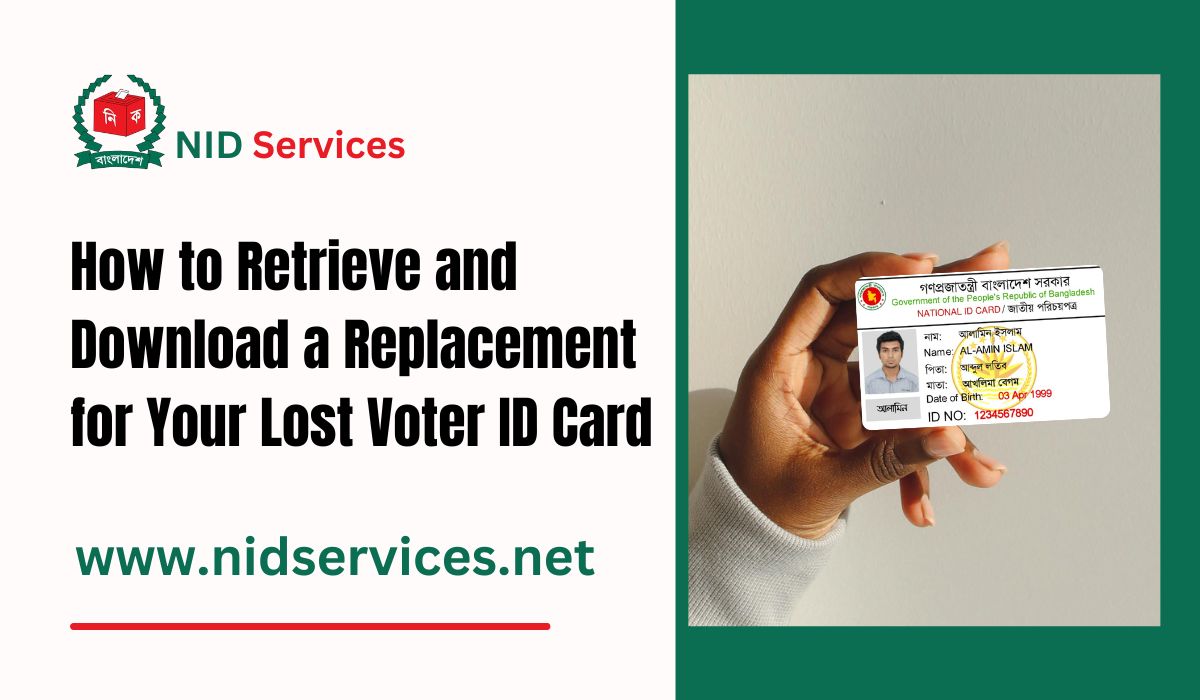
How to Retrieve and Download a Replacement for Your Lost Voter ID Card. Losing a Voter ID card can cause unnecessary stress, especially if you’re unaware of the streamlined procedures available for obtaining a replacement. This guide will walk you through the entire process, from filing a report to downloading your replacement card, ensuring you can continue to exercise your voting rights without interruption.
How to Retrieve and Download a Replacement for Your Lost Voter ID Card
Step 1: File a General Diary (GD)
- Where to File: Begin by visiting your nearest police station. In some regions, you might be able to file this report online.
- What to Provide: Inform them about the loss of your voter ID card. Obtain a receipt or a copy of the GD, as it will be necessary for the online application process.
Step 2: Access the National Identity Card Service Website
- Registration: If you haven’t already, register on the National Identity Card Service (NID Wing) portal managed by the Election Commission.
- Login Details: Use your NID number and password to log in. If you’ve forgotten your password, follow the website’s instructions to reset it.
Step 3: Initiate the Voter ID Reissue Process
- Identity Verification: Complete the necessary identity verification, which may include facial recognition technology.
- Application Form: Navigate to the reissue section and start filling out the application form. Ensure you enter the GD details accurately.
- Application Fee: The application fees are generally Tk 345 (including VAT) for standard processing and Tk 575 for urgent processing. You can make payments through services like BKash and Rocket.
Step 4: Submit the Reissue Application
- Document Upload: Upload a clear, well-lit scan of your GD. The background of the photo should not detract from the readability of the document.
- Form Submission: Review all information for accuracy and submit the form. The processing time for your application can range from 7 to 15 days, depending on the chosen urgency of the application.
Step 5: Download the Replacement Voter ID Card
- Notification: Once your application is approved, you will receive an SMS notification prompting you to download the card.
- Download: Log into the NID Wing website promptly to download your voter ID card. There is a limited time frame available for downloading the card post-approval.
FAQs Lost Voter ID Card
Q1: What to do immediately after losing a voter ID card?
File a General Diary at your nearest police station, then proceed with an online reissue application.
Q2: Can I download a temporary ID while waiting for the official card?
If you have previously registered your NID after 2019, you may be able to download a temporary digital copy of your ID from the website.
Q3: What if I miss the download window for my approved ID card?
If you miss the download window, you will likely need to visit the Election Commission office to collect your card.
Conclusion
Replacing a lost Voter ID card is a straightforward online process. By filing a General Diary and following the steps on the NID Wing website, you can swiftly obtain a replacement, ensuring your voting rights remain intact.